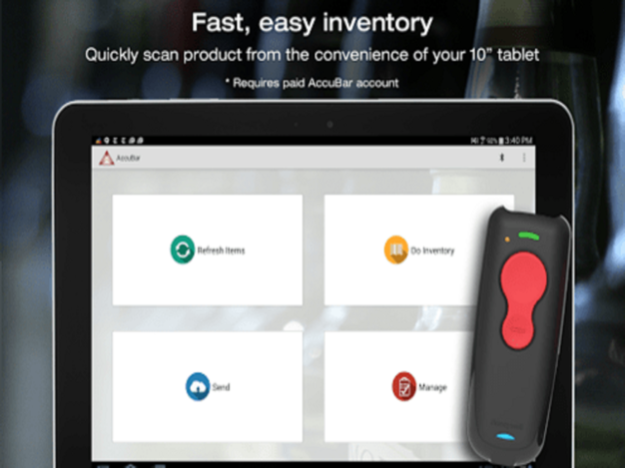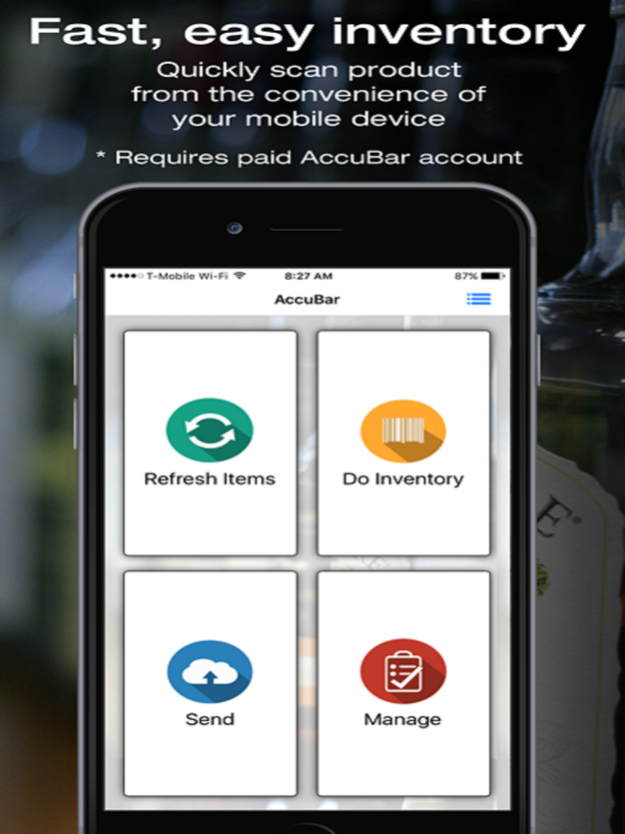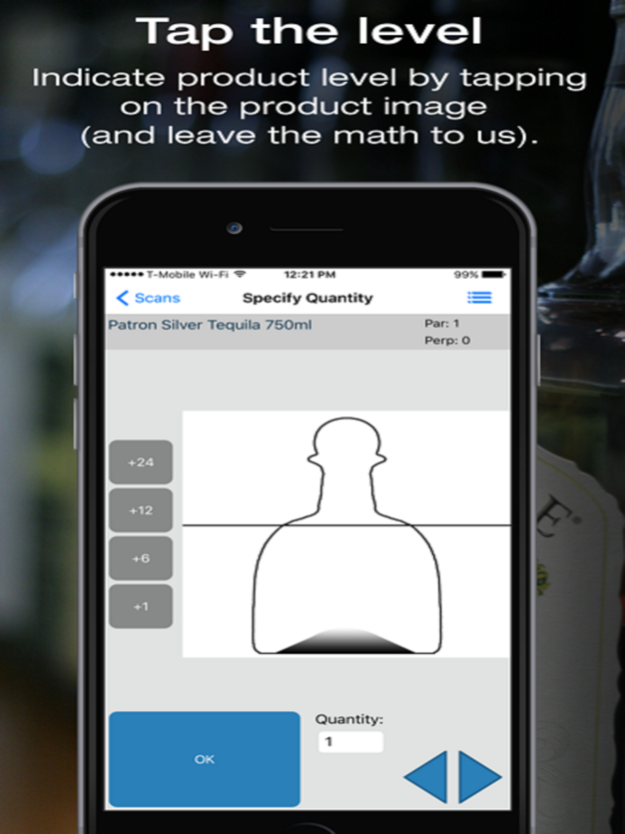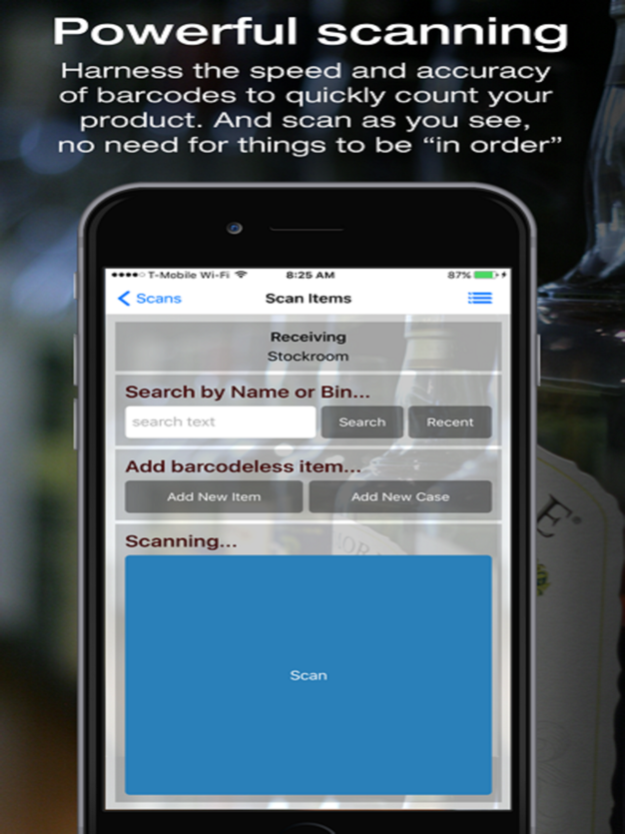AccuBar
Continue to app
Free Version
Publisher Description
NOTE: The AccuBar® bar inventory app is an add-on to the AccuBar® beverage management system. You MUST be an AccuBar customer to use this app; it requires a paid AccuBar account to function.
AccuBar® is an industry-leading cloud-based bar inventory system and a powerful tool for managing inventory of liquor/beer/wine in restaurants, bars, hotels, nightclubs, country clubs and other alcohol-serving hospitality operations. This is the tool your bar manager needs to run a modern bar operation. The system uses barcode scanners to quickly scan full and partial bottles and connects to a central database to deliver reports on your operation's performance. AccuBar is used by major names in the hospitality industry to save labor, lower costs and prevent losses in their bar operations.
APP FEATURES
• Barcodes allow you to quickly count even the most disorganized bar inventory.
• Scan barcodes on liquor/beer/wine items using the camera on your phone or tablet, or connect a Bluetooth barcode scanner for even faster scanning.
• Scan the barcode on a bottle label, then tap the silhouette to indicate how full the bottle is. AccuBar will then calculate how much liquor is in your bottle.
• Scan for receiving, transfers, empties, banquets and more.
• Connects to online AccuBar account, which allows you to view perpetual inventory, place orders with your suppliers, manage inventories and much more.
• Reports will show missing items, pouring costs, consumption, overstocking, slow-moving stock and other key bits of information that will help you manage your operation effectively and reduce costs while saving labor.
About AccuBar
AccuBar is a free app for iOS published in the Office Suites & Tools list of apps, part of Business.
The company that develops AccuBar is BirchStreet Systems LLC. The latest version released by its developer is 1.0.
To install AccuBar on your iOS device, just click the green Continue To App button above to start the installation process. The app is listed on our website since 2024-04-26 and was downloaded 1 times. We have already checked if the download link is safe, however for your own protection we recommend that you scan the downloaded app with your antivirus. Your antivirus may detect the AccuBar as malware if the download link is broken.
How to install AccuBar on your iOS device:
- Click on the Continue To App button on our website. This will redirect you to the App Store.
- Once the AccuBar is shown in the iTunes listing of your iOS device, you can start its download and installation. Tap on the GET button to the right of the app to start downloading it.
- If you are not logged-in the iOS appstore app, you'll be prompted for your your Apple ID and/or password.
- After AccuBar is downloaded, you'll see an INSTALL button to the right. Tap on it to start the actual installation of the iOS app.
- Once installation is finished you can tap on the OPEN button to start it. Its icon will also be added to your device home screen.